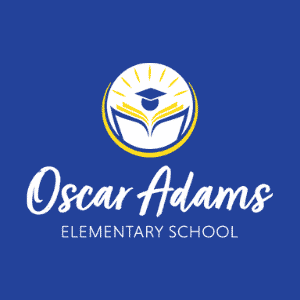Powerschool is the new system that our district is using for attendance and grades. You can find your child’s information by logging in to Powerschool. Follow the information below to find out how to access your child’s info.
Access to the PowerSchool Parent Portal
The PowerSchool Parent Portal is accessible from any device with Internet access (i.e. computer, tablet, smartphone). The Gadsden City Schools’ PowerSchool Parent Portal can be accessed by typing the following URL in your web browser address bar: http://gadsdencs.powerschool.com/public.
Creating a PowerSchool Parent Portal Account
To access the PowerSchool Parent Portal, you will need to create 1 (one) account to access the information for all children you currently have enrolled in Gadsden City Schools. Prior to creating your account, you are required to:
- Have an e-mail address
- Obtain an access ID and Password for each child you have enrolled in Gadsden City
PARENT PORTAL USER GUIDE
Step 1: Access the GCS Parent Portal webpage at gadsdencs.powerschool.com/public
Step 2: Click on the Create Account tab. Click Create Account button at bottom of screen.
Step 3: Complete Parent Account fields to create a Parent/Guardian account.
Step 4: Enter the access ID/password to link students to a Parent/Guardian account.
Step 5: Click Enter at the bottom of the page to complete setting up your account
For additional help please visit GCS Parent Academy https://sites.google.com/gadsdencityschools.org/gcsparentacademy/powerschool-parentstudent-porta